Web Accessibility - Ebase Xi Designer
Considerations
Ebase Xi features that may cause problems
See also: Web
Accessibility Home
This document contains information on the accessibility
features of Ebase Xi that relate directly to form
design. It contains essential information on steps that should be taken to
ensure forms are accessible to disabled groups, and information on those Ebase Xi
features which may cause problems for one or more group of disabled people.
Document Web Accessibility -
Included Content contains additional considerations that apply to including
content as a JSP, i.e. as either a top, left, right or
bottom jsp.
Checkpoints for accessibility
A title text must be specified for each form -
see WCAG guideline 12.1 (priority 1).
The title text is displayed in the title bar of the client browser. It can be
maintained in one of two ways:
- Click
the texts tab of the form properties dialog or
- Click
the Maintain language texts icon from the form toolbar, select
languages, then click the Form tab.
Provide an alternate text for all images - see WCAG guideline 1.1 (priority 1). These
alternate texts are spoken by screen readers and displayed by text only
browsers, as well as being displayed as mouseover
texts. They therefore provide people who use these assistive technologies with
essential information on the purpose of each image. Each alternate text should
contain sufficient information to enable a person who cannot see the image to
understand its purpose. Within Ebase Xi, there are a number of places where
images can be specified. In each case, the alternate text can be maintained as
follows:
- Images
for popup help. The alternate text is generated from System text number 50 followed by the label
text for the field. For example, if system text 50 contains Help for,
then the alternate text generated for the postcode field help image shown
below will be Help for Post code.
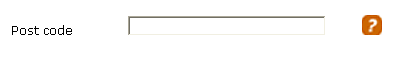
- Navigation
button images. All page navigation buttons - next page, previous
page, finish, save, restore, can optionally be specified as images.
The alternate text for each of these images is the corresponding text that
would have been displayed if a regular button was used instead of an
image. For example, for the next page button, the next page
text is used. These texts can all be maintained using the Maintain
Texts icon available on the form toolbar: next page and previous
page by clicking the tab for the appropriate page; finish, save, restoreby
clicking the Form tab.
- Action
button images. All action buttons can optionally be specified as
images. The alternate text for each of these images is the corresponding
button text that would have been displayed if a regular button was used. The
button text can be maintained either by double-clicking the corresponding
button in Ebase Xi Designer or by clicking the Maintain Texts icon
available on the form toolbar.
- Table
images. Each displayed table can contain a number of images to control
scrolling and sorting. Alternate texts for these images are specified as system texts as follows:
Image |
System Text No. |
Default text
(English) |
|
Scroll down one page |
391 |
Scroll down one page |
|
Scroll to the bottom |
393 |
Scroll to the bottom |
|
Scroll up one page |
392 |
Scroll up one page |
|
Scroll to the top |
394 |
Scroll to the top |
|
Scroll right |
395 |
Scroll right |
|
Scroll left |
396 |
Scroll left |
|
Sort ascending |
389 |
Sort table in ascending order on table column |
|
Sort descending |
390 |
Sort table in descending order on table column |
All radio buttons should be horizontally aligned and with
the label text to the left of the button (these are the default attributes of
radio buttons) - see WCAG guideline
12.4 (priority 2). These attributes are specified in the Presentation section
of Field Properties. Some programmatic syntax checkers will identify a problem
if the label text is to the right of the button.
Ensure that the next page and previous page navigation
buttons contain text that is meaningful when read aloud. Ebase Xi inserts a
default text of >> and << respectively for these page buttons to
achieve a language-independent text. These should be changed.
Ensure that color
combinations (foreground
and background colors) provide sufficient contrast when viewed by
someone having color deficits or when viewed in black and white - see
WCAG guideline 2.2 (priority 2).
Configure metadata for the form - see WCAG guideline 13.2 (priority 2). If the
form requires metadata, this can be specified by clicking the ![]() icon on the form toolbar.
icon on the form toolbar.
If hyperlinks are used, the function performed by
clicking the link should be clear from the hyperlink text, see WCAG guideline 13.1 (priority 2).
Provide information at the start of each form on the
number of pages to be completed, and progress information as the user completes
the form, see WCAG guideline 13.9
(priority 3).
Use the clearest
and simplest language appropriate for the form's purpose.See WCAG guideline 14.1 (priority 1).
- Use
clear and simple language
- Put
essential descriptive information at the start of each section
Ebase Xi features that may cause
problems
Immediate validation. This
feature enables the server to gain control immediately when a field value is
changed by the end user. This is in conflict with WCAG guideline 10.1 (priority 2) ...do
not change the current window without informing the user. As an
alternative, a 'Go!' button can be placed adjacent to the field in question;
this makes it obvious to the user that clicking or activating the button is
going to result in a change.
Vertically aligned radio buttons.
When these are used, the label text is usually placed to the right of the radio
button, and this can cause programmatic syntax checkers to report that the
radio button has no associated label and is in conflict with WCAG guideline 12.4 (priority 2) even
though this is not strictly the case.
Radio buttons where the label is to the right of the button.
See previous paragraph.
Navigation and action button images. Do not use an
image to represent a button, where the image simply contains text. Use a
regular button instead. For example, do not use an image like this: ![]()