Working with Deployment
Packages
See also: Deployment Overview
Maintaining
Deployment Packages
What is a Deployment Package
A deployment package provides a quick way of repeating a deployment of the same application. If you know that you will be deploying an application over and over, you can save time by saving the list of deployed files as a deployment package, and then deploying this.
A Deployment Package can be created in two ways:
- Right clicking in the tree and selecting New > Deployment Package
- By saving a deployment as a Deployment Package when using the Deployment Wizard. This option is available on the last page of the wizard.
One click deployment
When a package is deployed to a specific server, it is also added to the quick deploy toolbar – this is towards the top of the designer window on the right-hand side. The most recent deployment can be re-executed by clicking on the icon, or you can select from a list of the most recent deployments.
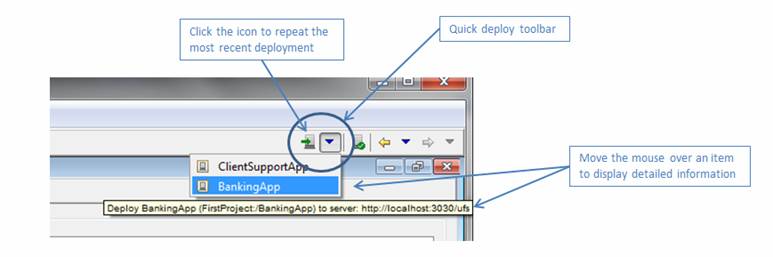
Recent deployments can be removed from the list using the Deployment tab of Designer Preferences.
Maintaining Deployment Packages
A deployment package is just a list of entities or server configuration files that are to be deployed. You can also select entire folders and projects.
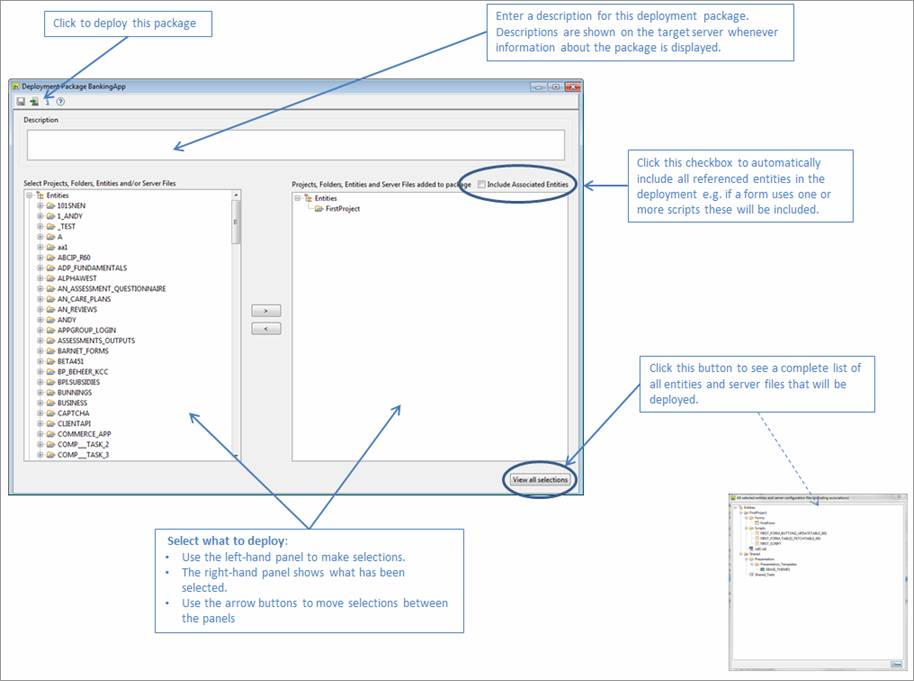
This shows which entities and/or configuration files are to be deployed. Make selections using the left-hand panel, the right-hand panel shows what is selected, use the arrow buttons to move items between the panels. When folders or projects are selected, all entities contained in these folders/projects are deployed - the list of files is not fixed, it is re-evaluated each time the package is deployed
Include Associated Entities: when checked, any additional entities associated with any of the selections are automatically included in the selection e.g. if you have selected a form, this ensures that all other entities required to run the form are included. When this option is selected, the list of files to be deployed is not fixed – it is re-evaluated each time the package is deployed.
View all selections: click this button to see a complete list of entities and server configuration files to be deployed. This is useful when you have selected a project or one or more folders or when the Include Associated Entities option is selected.
Deploy Package: click this icon on the toolbar to open the Deployment Wizard dialog.